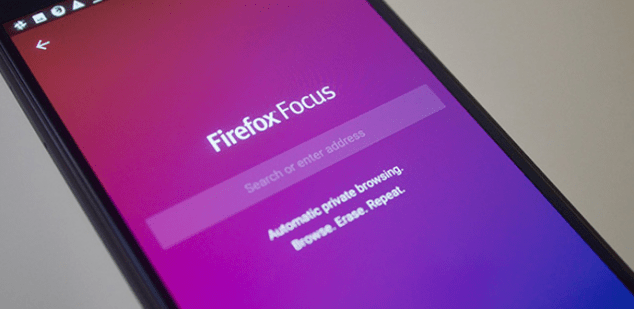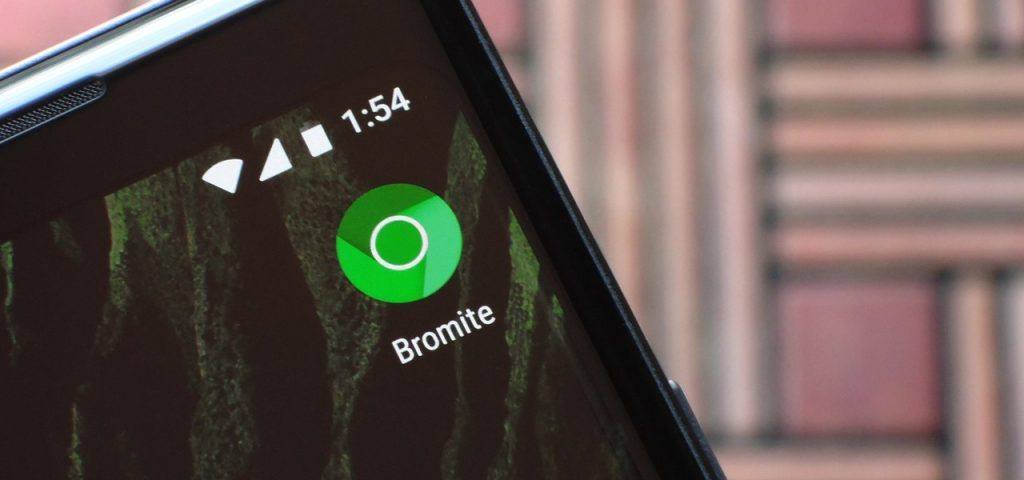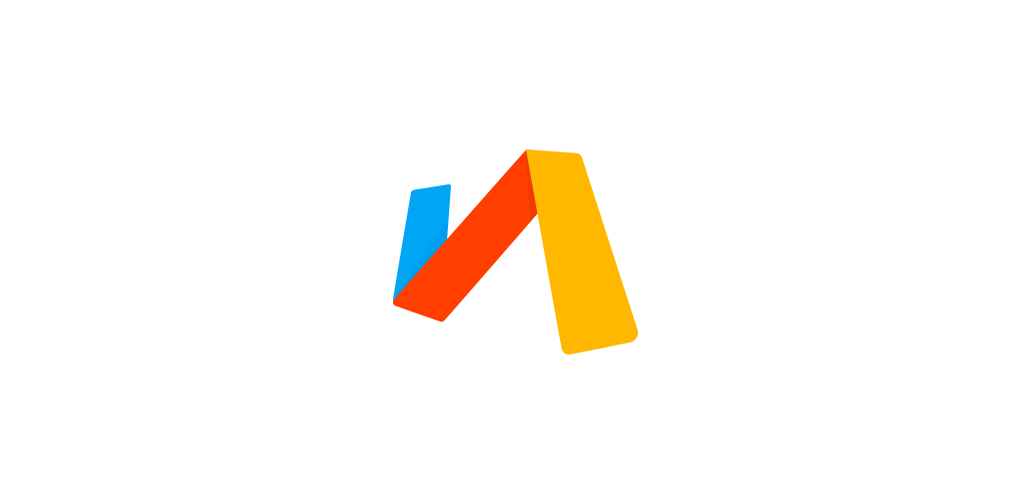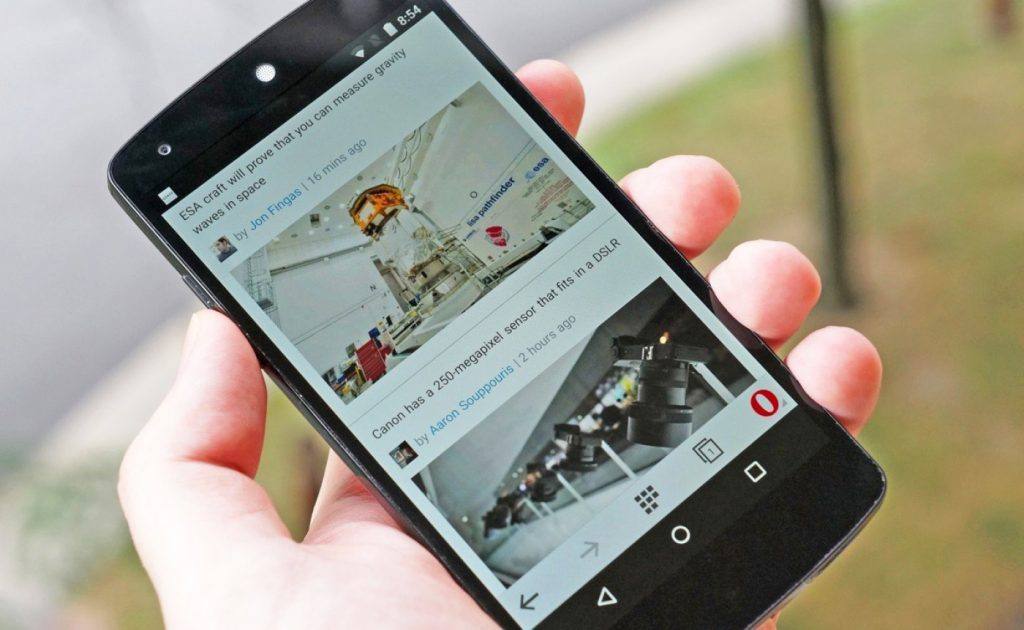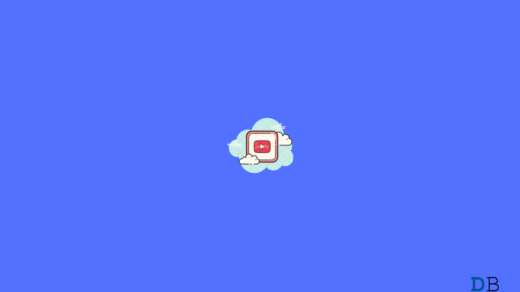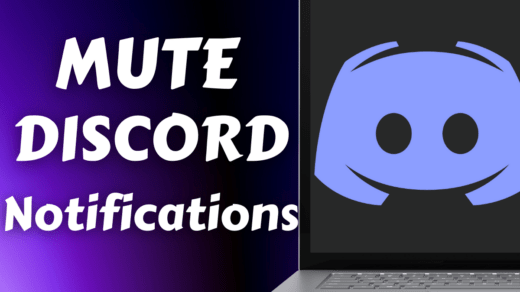Google Ads make a bulk of advertising on Android, thus it has control over how the Ads are presented and its nature. Today in this post I will tell you about some of the best Browsers for Android with AdBlocking Features. Browse the web without any irk by eliminating all sorts of Pop-Ads, Intrusive Ads and irritating Ads on Android Mobile.
Best AdBlock Browsers for Android
Here are some of the best AdBlock browsers for Android to remove pop-ups, adware and all irritating ads from Android.
1. Free Adblocker Browser | Block Ads and Pop-Ups
It is a browser with core intention to block Ads. Free Adblocker Browser is developed by Rocketshield Inc. who specialise in this technology. The browser is built with the notion to just eradicate web ads and other intrusive trackers. With this browser, you can have ad-free web experience and enjoy fast & secure browsing. The browser is capable of blocking all sorts of advertisement which includes but are not limited to, banners, video ads and pop-ups, text ads and many more. Blocking ads will save data and increase the privacy. They will also help in optimising battery. You can browse safer and faster. If you are looking for an all in one Ad Block Browser for Android than I recommend you to go with Adblocker Browser. Play Store Download
2. Firefox Focus | Lite Android Browser
The Focus browser by Firefox is an all in privacy browser, you can call it an incognito browser. The Firefox Focus blocks Ads, trackers and other intrusive codes which may send the information to the site owner. The browser also doesn’t store cookies, passwords or any other info thus you can browse like no one’s watching you. The Focus is a powerful product for its small size and overwhelming functions. You have the trust of Mozilla and high privacy with this browser. The browser is backed by internet giant Mozilla so you can expect high speeds and good performance. If you are looking for a lite weight incognito browser with ad blockers, track blockers, good speeds and low power usage than I recommended you to go for Firefox Focus. Download Firefox Focus
3. Bromite | Chrome with built-in AdBlocker
Bromite looks and runs exactly like Chrome Browser as it is made on the Chromium API project and developed by the independent developers. Therefore, you can expect no compromisation in the speed of browsing. The app aims at providing a no-clutter browsing experience without privacy-invasive features and with the addition of a fast ad-blocking engine.
Features of Bromite
Inbuilt Ad Blocker.Pop-Up Blockers.Blocks Tracking codes.Doesn’t show AMP pages.Based on the Chromium project hence same high browsing speeds and UI built same as Chrome Browser.High browsing speeds as it runs on Google’s Blink Engine.Background Video PlayPrivacy enhancement with code patches
Download Page
4. NoChromo | AdBlocked Version of Chrome
#NoChromo is a modified version of Chrome that comes with an integrated adblocker. So, it is practically a Chrome Browser with an inbuilt Adblocking system. NoChromo is same as your default chrome browser and has all the core features like incognito mode, bookmarks and other feature. As it is based on Chromium Open Source API with Google’s Blink Engine the UI and speed are same as the original chrome browser. So, you can now browse faster with your favourite Chrome Browser as no Ads are loaded. You can also check the XDA Forum for more details. Download Page
5. Adblock Browser for Android
Developed by the popular developers who created Adblock Plus for Desktop, the Adblock browser is focused towards blocking all sorts of ads and trackers which can harness your data. Many internet magazines have praised the web tool for its clutter-free web delivery. With Adblock Browser you can access the web without any Ads as the blockers will eliminate all sorts of banner, text, video and intrusive ads. With this browser, you can save data, battery and increase the browsing speed with enhanced privacy protection for your Android device. Being an adblocking centred browser, it will surely turn out to be one of your primary browsers. Play Store Download
6. Via Browser | Super Lite AdBlocker for Android
You can call this browser a Little Dynamite. Via is an absolute beast of a browser for its small size. It handles desktop mode really well and is pretty clean and uncluttered. This little App has a default adblocker and also has features like night mode, customisable downloads feature, Incognito, Find in the page and other useful tools. Via is one of the best and most underrated browsers out there which is getting some popularity sooner or later. If you are looking for a lightweight Android browser with all features and smooth browsing than I recommend you to go with Via Browser. Download Via Browser
7. UC Browser
UC Browser is a popular Android browser with over 500 million downloads. It has some of the very best features a browser should have. A built-in ad blocker, download manager, built-in video player, turbo browsing, multi-tasking, incognito and much more. You will also get features like night mode, data saver and privacy settings in UC Browser. If you are looking for a browser with quick page loads and adblockers than I recommend you to go with UC Browser for Android.
Other Salient Features
Navigation CardsFast BrowsingSmart DownloadingIncognito BrowsingNight ModeData Saving
Play Store Download
8. Opera Browser | Popular Adblock Browser
The list would be incomplete without the mention of Opera Browser. The age-old browser which powered java backed feature phones also for sure has a place for Android system. The browser has all the features which you expect from a full feature Android browser. The browser includes a built-in ad blocker, download manager, private browsing, video download support and many other powerful features with a very intuitive UI. If you wish you can also try a lightweight version of the App called Opera Mini. You can be assured of your privacy and data information as it is developed by the internet giant Opera Softwares. A powerful web browser for all the netizens. Play Store Download
9. CM Browser – Antivirus + AdBlocker
CM Browser by Team Clean Master is a lightweight mobile browser with inbuilt Antivirus scanner which can protect you from malicious threats. With CM Browser you can download online videos which support most of the video files. The Adblocker cleans annoying pop-ups, banner ads, video ads offering you a more comfortable browsing experience.
Features of CM Browser
AdblockerMalicious preventionDownload protectionIncognito ModeNo trace behind
Download CM Browser
10. Brave Browser
Brave Browser is developed with the sole purpose to block web Ads. It has all the core features a web tool should have. The browser helps in less drain of battery, quick load of sites as they compress the pages, more privacy and security. The Brave Browser gives a very clean and uncluttered browsing experience. It runs on a powerful web engine so you can expect quick page loads and smooth interface. The browser has some powerful features to which can make it your favourite web utility App for Android. Download Brave Browser
11. Kiwi Chrome Browser
Thanks for being an open source project, Google releases the source code of Chrome for the developers to play around. Many independent developers use this code and develop browsers. And one such browser is Kiwi Browser. The Kiwi is a Chrome-Based Browser which runs on Google’s Blink Engine and Webkit. Thus, you can the expect same speed and page loads. Apart from speeds, the Browser also has the interface much like the Chrome Browser with inbuilt Ad Blocking and Night Mode.
Features of Kiwi Chrome Browser
Built on Google Chromium CodeHas core features and interface as Chrome BrowserInbuilt Ad Blocking and Night Mode.Data Saver and much more.
With the Kiwi Browser, you can enable the dark mode and enjoy the web with night theme. In many instances, you will find the Kiwi Browser Better than the Chrome Browser. Download Kiwi Browser
12. Microsoft Edge
Microsoft Edge Browser for Android is a successor to the famous Internet Explorer. The App is found it to be pretty fast. The Edge Browser on Android surprisingly does not use EdgeHTML engine to load pages but instead uses Chrome’s Blink engine. The performance of the browser is very good and the pages do load quite quickly. The interface is similar to the Chrome Browser. Microsoft Edge provides a seamless browsing experience by syncing the content and data across the devices. The App has a powerful inbuilt Adblocker by Adblock Plus which can be switched on in the settings.
Features of Microsoft Edge
AdBlockerFast and Clean InterfaceQuick LoadingData and Hub View
Download Edge
Benefits of Using AdBlock Browser
Block all annoying Ads – Pop-Ups, Banner, Text, Video, Intrusive etc.Increase Privacy and Security by preventing trackers from sending the data to the webmasters.Low Data Consumption can be achieved as the bandwidth data for ads are saved.Increases the readability of the Pages by removing the ads which may hide the content.Makes the pages some user-friendlyAllowing fast page loads due to as no Ads scripts are downloaded.Click pop-ups can be prevented.
Conclusion: With the above browsers you can block ads on your Android when you browse the Web. Each App has its own unique features which I recommend you to try according to your interest. I hope the post was helpful. Do comment below for any of your comments or suggestions. Cheers! If you’ve any thoughts on Top 10+ Best Ad Block Browsers for Android | Remove Ads and Pop-Ups, then feel free to drop in below comment box. Also, please subscribe to our DigitBin YouTube channel for videos tutorials. Cheers!
FAU-G Pre Registration in huge numbers How to Fix YouTube Not Working on Chrome Browser? How to Turn OFF Discord Notifications for Android and iOS?
Comment * Name * Email *