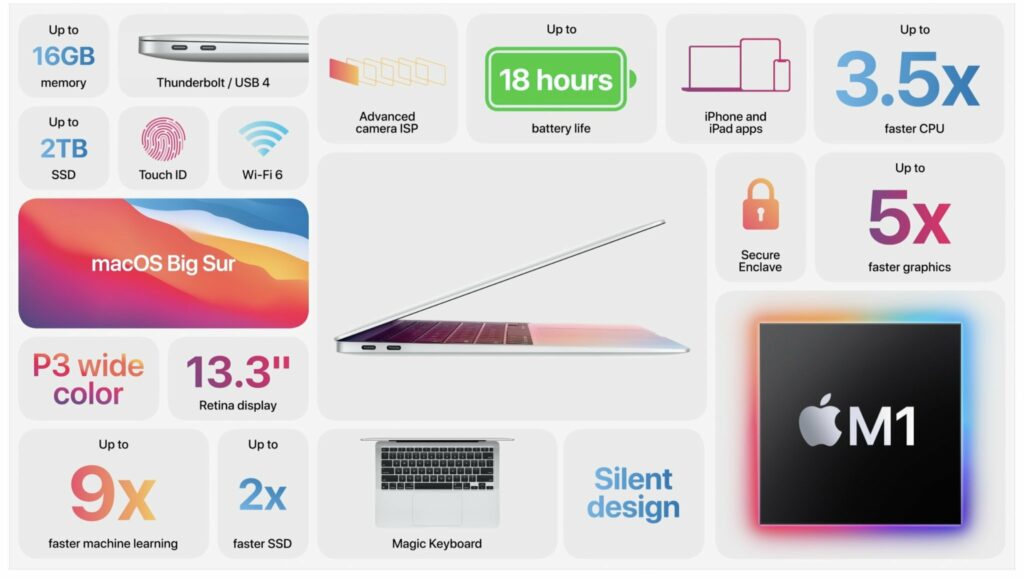These are the basic and necessary accessories that you will need in your day-to-day usages. These are handpicked accessories by us, these are being used by our team members, and you can just buy these right now using the links provided.
Apple MacBook Air M1 Edition
Apple MacBook Air M1 is the latest and first laptop to feature Apple ARM-based M1 SoC (System-on-chip). And M1 MacBook Air is Apple’s cheapest of the portfolio. Features and Specs:
Apple-designed ARM-based M1 SoC,Up to 18 hours of battery life,8-core CPU,Up to eight GPU cores,16-core Neural Engine,Up to 16GB of unified memory,Up to 2 TB superfast SSD storage,Fanless design for silent operation,13.3-inch Retina display with P3 wide color
Budget Accessories for M1 MacBook Air
Laptop Sleeve
This is the basic necessity of any laptop whether it is new or old. The protection of the laptop is our responsibility, the performance is laptop’s. Although if you have a backpack then there is no need for a laptop sleeve. A laptop sleeve is the closed cover of the system. It perfectly contains the laptop and protects it from any external damage.
15-inch universal padded form-fitting sleeveCompatible with most 9.7” / 11” tabletsEasily fit a cellphone or other accessories in the front zippered pocketDurable and water-resistant materials1-year limited warranty
Dongle
MacBook Air M1 or any other MacBook (New) doesn’t have ports like USB Type-A, Ethernet, HDMI, etc. Speaking of MacBook Air M1, it has two Thunderbolt/USB 4 ports and one 3.5-mm headphone jack. So, buying a multiport dongle is kind of mandatory.
Two Thunderbolt Type-C Ports,One 4K HDMI Port,Two USB USB-A 3.0 ports
Backpack
If you have a ton of other contents to carry, then only a laptop sleeve will not do the job, instead, get a perfect backpack. The below-shown backpack is actually is a smart backpack, it has a USB port, which can be used to charge your smartphone via a Power Bank. Other than that, it has space for everything, a laptop, a tablet, a smartphone, notebooks, pens, etc.
External Harddrive
Seagate 1TB Backup Plus Slim USB 3.0 External Hard Drive The base variant of the MacBook Air M1 comes with only 256 GB SSD, and for users like me, isn’t enough. And in that case, it is necessary to own external storage. Although I always prefer SDD over HDD, if budget is an issue then Seagate will do the job as well.
Seagate Dashboard softwareUSB powered – no power supply necessary,Quick file transfer with USB 3.0 connectivity,Compatible with PlayStation 4Works interchangeably on PC and Mac computers—without needing to reformatComplementary 2 Months Free Adobe Creative Cloud Photography Plan (India)
Bluetooth Mouse
LogiTech M557 Bluetooth Mouse I always use an external mouse, the touchpad is good enough for most of the tasks, but I feel that an external mouse can increase work productivity by a great margin, I don’t know whether it is my mentality or actual truth, but it is what I feels. Logitech M557 is a totally Bluetooth unlike those traditional adapter mouse. It is small, compact and precise. You will not regret buying this.
12-month battery life,Bluetooth enabled,High-definition optical sensor,DPI changer via button
Bluetooth Keyboard
Logitech K480 Bluetooth Keyboard This is another good investment. If you are hardcore user like you do a lot of programming and stuff where you have to write a lot then an external keyboard is kind of necessary. This is a Bluetooth-enabled keyboard with up to 3 devices’ simultaneous connectivity and the usage can be tracked via a roller/wheel. Logitech K400 Plus Keyboard (with touchpad) This is an upgraded version of K480, it has an additional trackpad with the left and right-click button. But there is a drawback, it works on the old receiver tech, you will have to insert the mini-adapter to get it working.
Type-C to USB Type-A Adapter
Belkin USB Type-C to USB-A 3.0 Adapter This is the last product in our list. In case you don’t need the whole of ports like USB, HDMI, Ethernet, etc., but only the USB port, then you can save some penny and go for this Type-C to Type-A adapter.
Reversible USB-C connector1.5A charging outputUp to 5 Gbps data transfer speed
Closing Phrase
These were all the Budget Accessories for M1 MacBook Air, these will help you have a better MacBook experience. I hope we have covered all the necessary accessories, in case we missed anything, or you have some doubts and queries regarding the accessories, then reach us out via the comment section below or any of our social media handles. Peace 😉