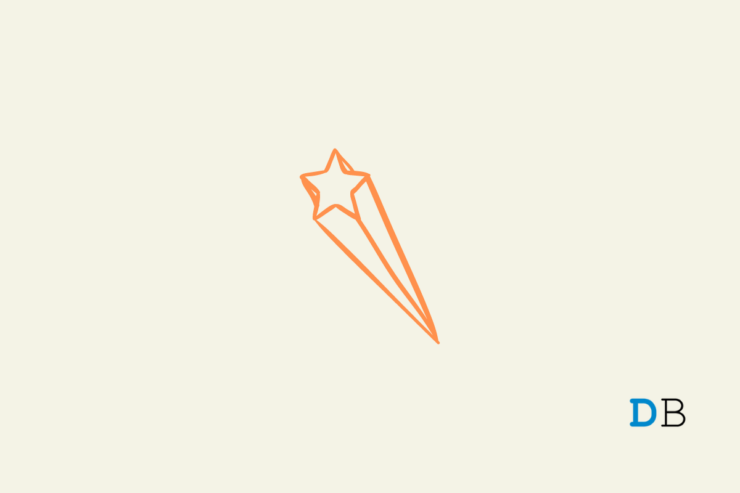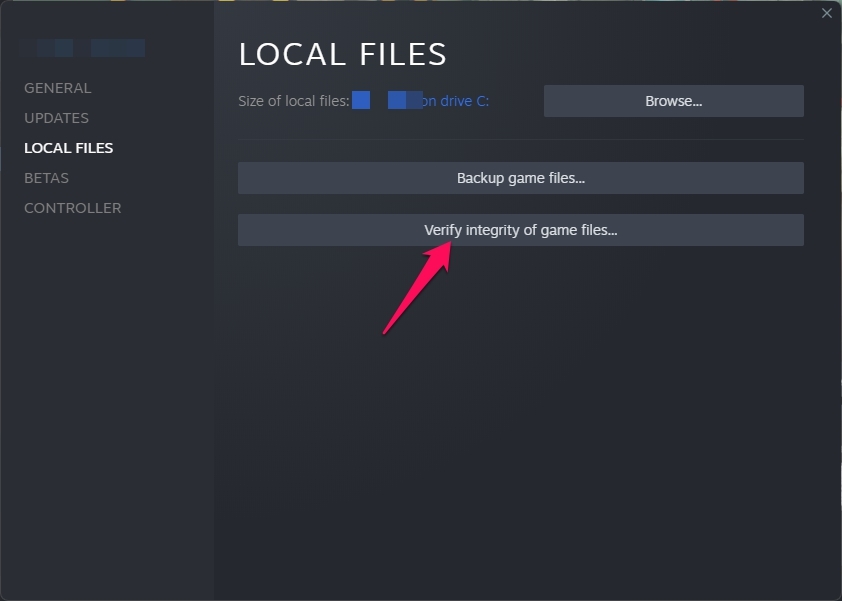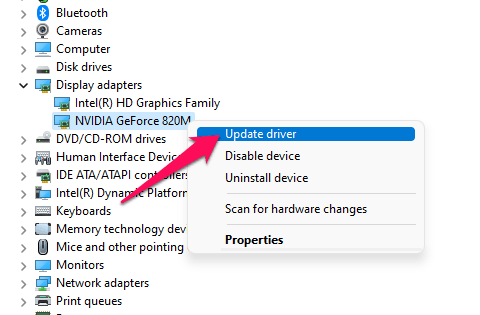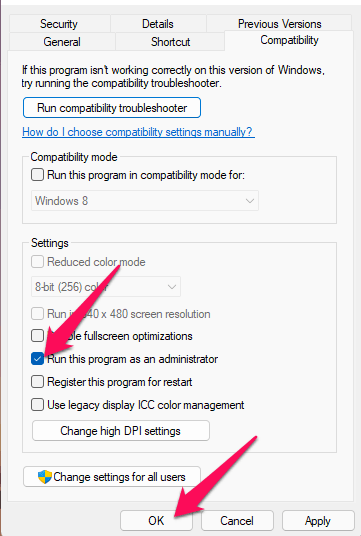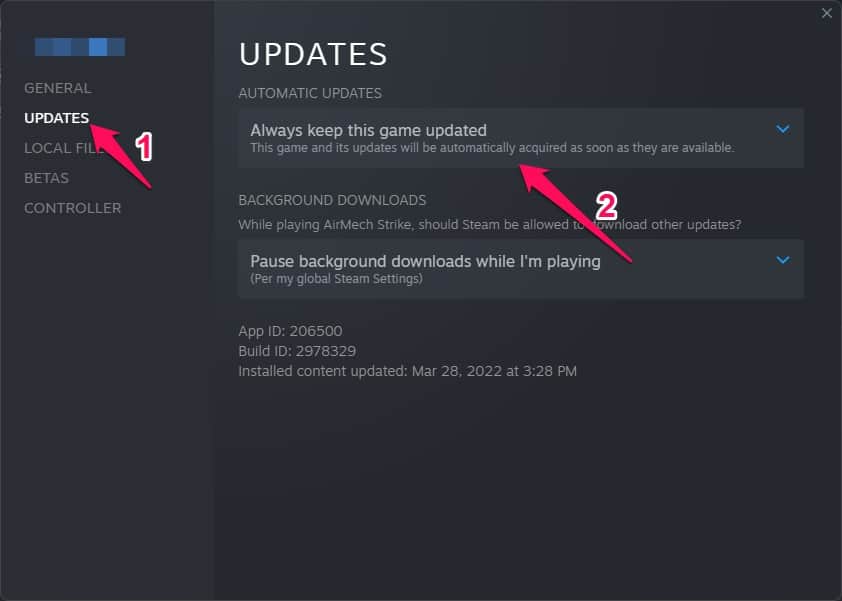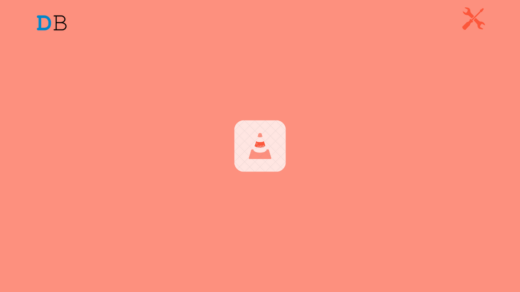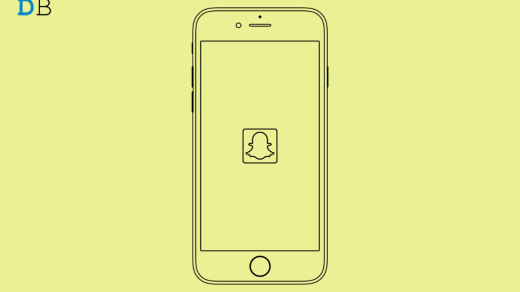This issue is usually caused due to corrupted game files or updated drivers. However, several factors can cause the game to crash on Windows. Below we have compiled a list of some troubleshooting methods that may help you fix Lego Star Wars The Skywalker Saga keeps crashing on PC. The game can crash when started or in the middle of gameplay. It’s usually due to some bugs that aren’t fixed by the game developers. Here are the steps you can follow to fix this issue:
Fix 1: Restart Your Device
Before getting started with different troubleshooting methods, restart your device. It doesn’t matter if you use a PC, Xbox, or Play Station, and restarting your device could fix minor bugs and issues.
Fix 2: Verify Integrity of Game Files
If you’re facing Lego Star Wars, The Skywalker Saga keeps crashing on PC while running it on Steam; there could be a problem with the local cache data. Verify the integrity of the game files to fix this issue. Here is how you can do it:
Fix 3: Check System Requirements
It’s possible your device doesn’t meet the minimum requirements to run the game. Do check for this, as it can cause Lego Star Wars The Skywalker Saga keeps crashing on PC. Below mentioned are the recommended system requirements:
64-bit processor and operating systemOS: Windows 10 64-bitProcessor: Intel Core i5-6600 or AMD Ryzen 3 3100Memory: 8 GB RAMGraphics: GeForce GTX 780 or Radeon R9 290DirectX: Version 11Storage: 40 GB available space
Fix 4: Update Graphics Drivers
Outdated or corrupt graphics drivers are also known to cause this issue. Updating the graphics drivers may solve this issue. Here is how you can do it:
Fix 5: Run the Game as an Administrator
Try running Lego Star Wars The Skywalker Saga as an admin. Running the game as an Admin makes sure it won’t crash due to a lack of permissions. Here is how you can do it:
Fix 6: Update Lego Star Wars The Skywalker Saga to its latest version
These bugs and errors can bother you if you are not using the game’s latest version. It’s always recommended to use the newest version of the game. Here is how you can update it to its latest version.
Fix 7: Disable Third-Party Antivirus
Third-party antivirus software installed on your device can sometimes cause Lego Star Wars The Skywalker Saga Keeps Crashing on your PC. Disable your anti-virus software to check if its solves the issue. If disabling the antivirus doesn’t work, uninstall it temporarily and check for the same.
Fix 8: Reinstall the Game
If none of the above-mentioned troubleshooting methods was able to help you, reinstall Lego Star Wars The Skywalker Saga on your PC. Sometimes the problem is within the game’s core files, which can not be resolved manually. Here is how you can do it:
Wrapping Up
This was how you can fix Lego Star Wars The Skywalker Saga keeps crashing on PC. We hope that the troubleshooting methods mentioned above were able to help you. If you still have any issues, please drop a comment below. If you’ve any thoughts on [Fixed] Lego Star Wars: The Skywalker Saga Keeps Crashing on PC, then feel free to drop in below comment box. Also, please subscribe to our DigitBin YouTube channel for videos tutorials. Cheers!
How to Create PDF File in Windows 11? How to Fix ‘Your Input Can’t be Opened’ Error on VLC ? How to Fix Snapchat Keeps Logging Me Out on iPhone?
Comment * Name * Email *