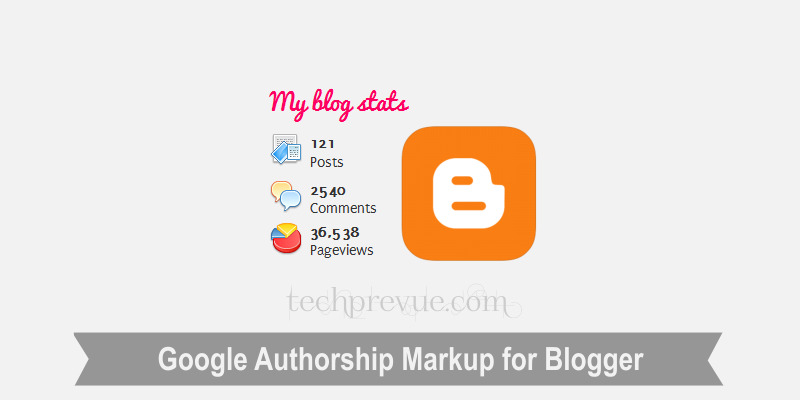Steps to Install a Custom Blogger Stats Widget…
Before doing necessary changes please learn more about the basics of Blogger template editing Step 1. Add the following CSS code before ]]></b:skin> in your template and Save template Step 2. Now go to Layout (Page Elements) and add Stats widget after that save the position of the widget Step 3. Now again we’ll edit the Blogspot/Blogger template/HTML so search for the similar code given below. Here is a complete guide on how to edit Blogger template/theme. and change this searched code with the following code Not have a blogspot blog and read here how to create a free blog on Blogspot. Note: 1. DO NOT Expand Widget Templates for changes. 2. Depending on the primary language of your blog title ‘Total Pageviews’ in Step 3 can be different.